
Help

To use "Pronunciation Guide", please click the [RUBY] button in Switch Panel button and open the "Pronunciation Guide" control panel to operate.
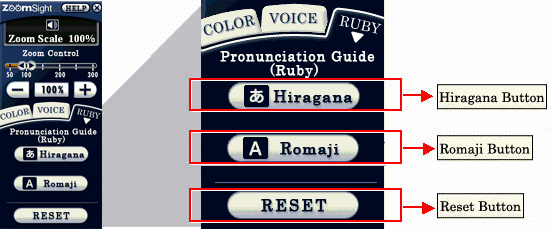
Click the [Hiragana] button can add hiragana pronunciations for kanji and katakana in the current page. The following figure shows the result of using the [Hiragana] button.
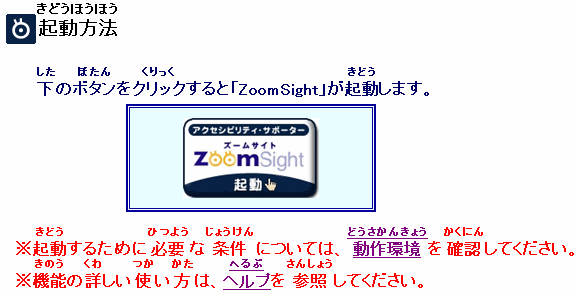
Click the [Romaji] button can add romaji pronunciations for kanji, katakana and hiragana in the current page. The following figure shows the result of using [Romaji] button.
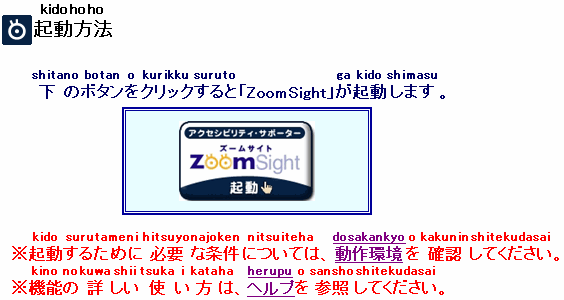
Click the [RESET] button can restore the current page to its original display.
Keyboard operation is available only if "ZoomSight" is running.
| Input keys | Corresponding button name | Remark |
|---|---|---|
| [Hiragana] [Romaji] [RESET] |
Switch pronunciation guide in the order of [Hiragana] → [Romaji] → [RESET] for each time the composite keys are pressed. |