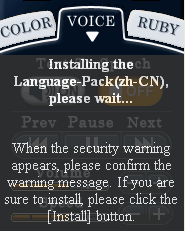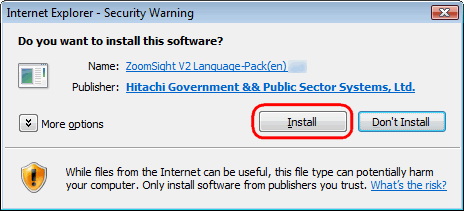Help

Depending on the language in which the page is written, you may need to install the corresponding Language-Pack in order to use "Text-To-Speech" function.
"ZoomSight" will display the following message when the installation of the Language-Pack become necessary.

If you want to use "Text-To-Speech" function, please follow instructions below to install the corresponding Language-Pack.