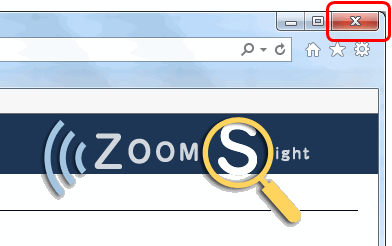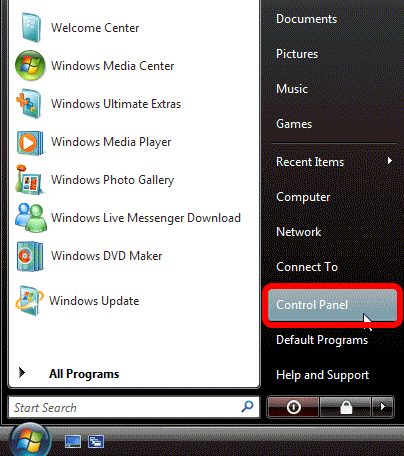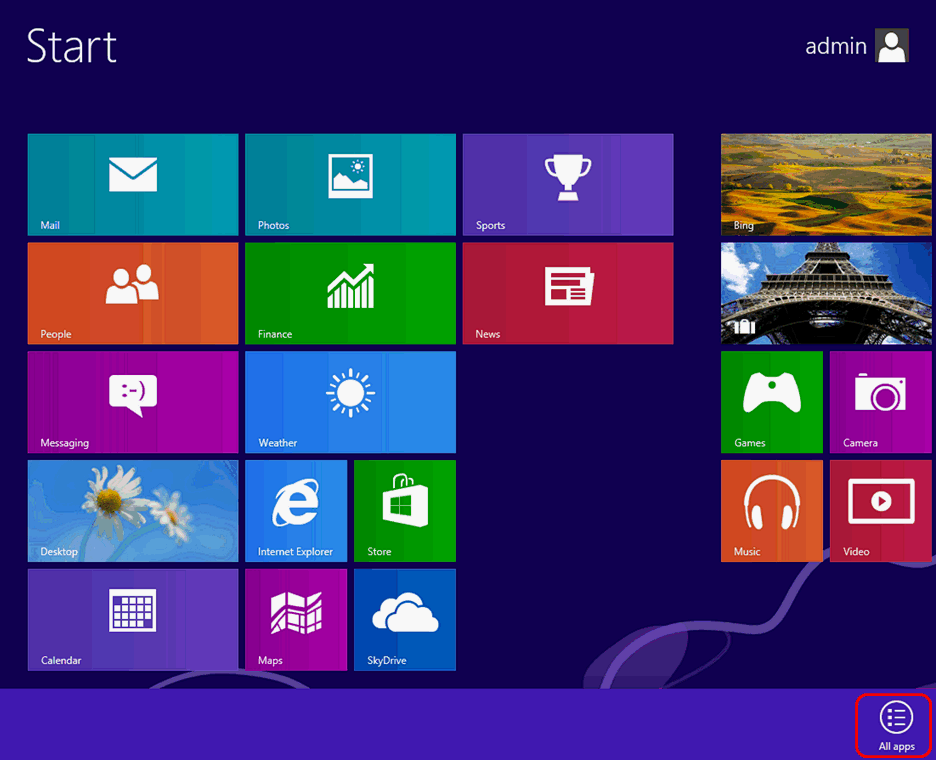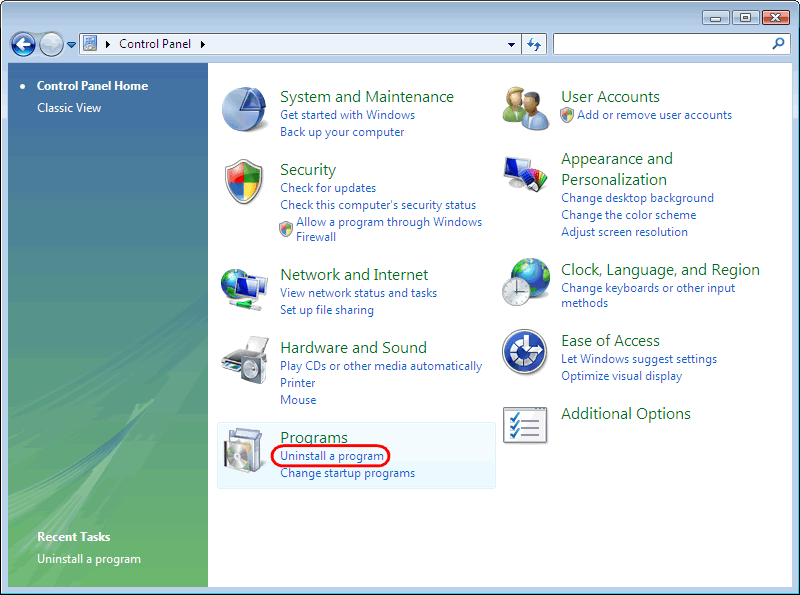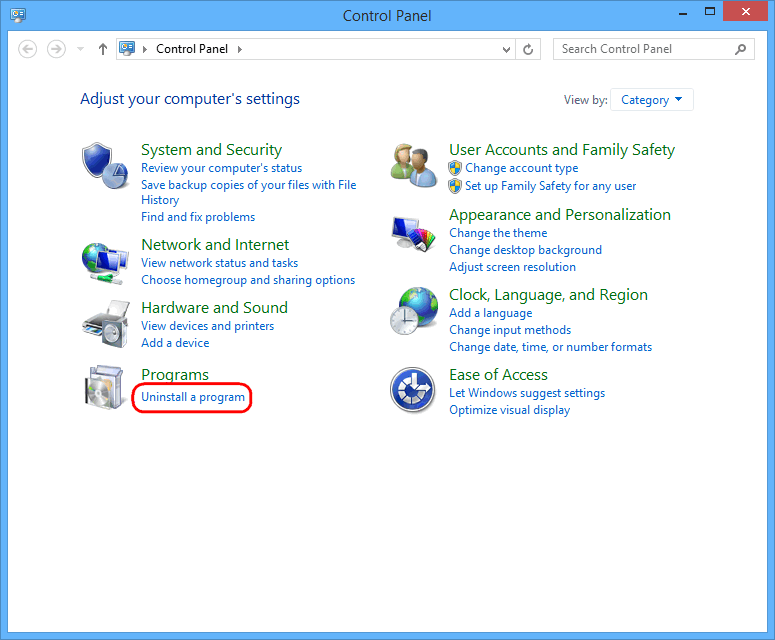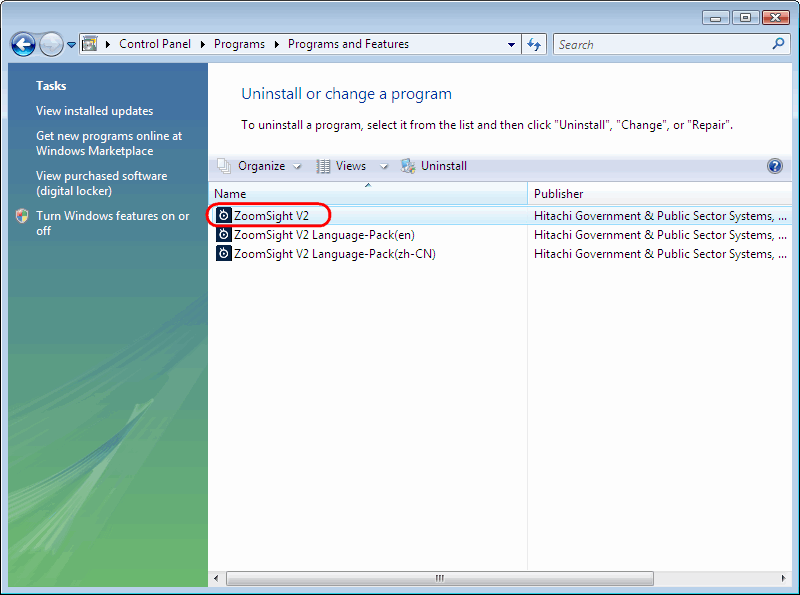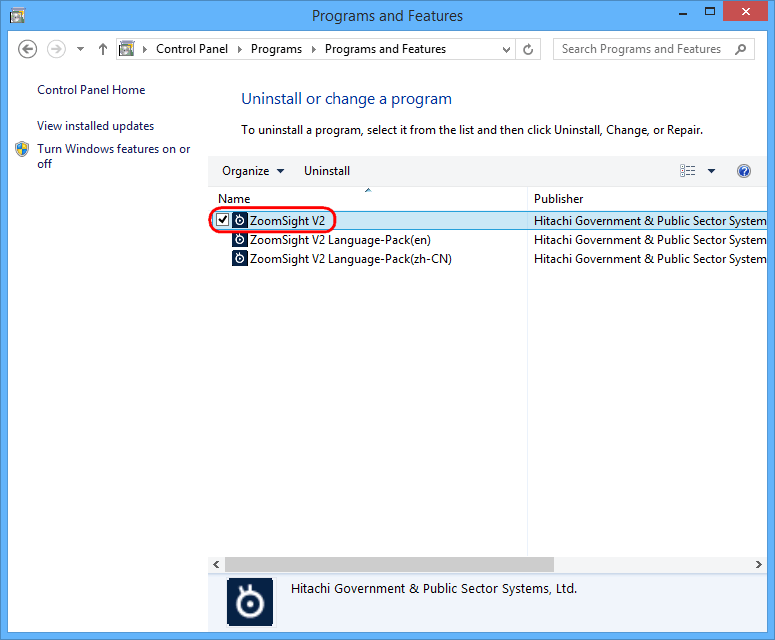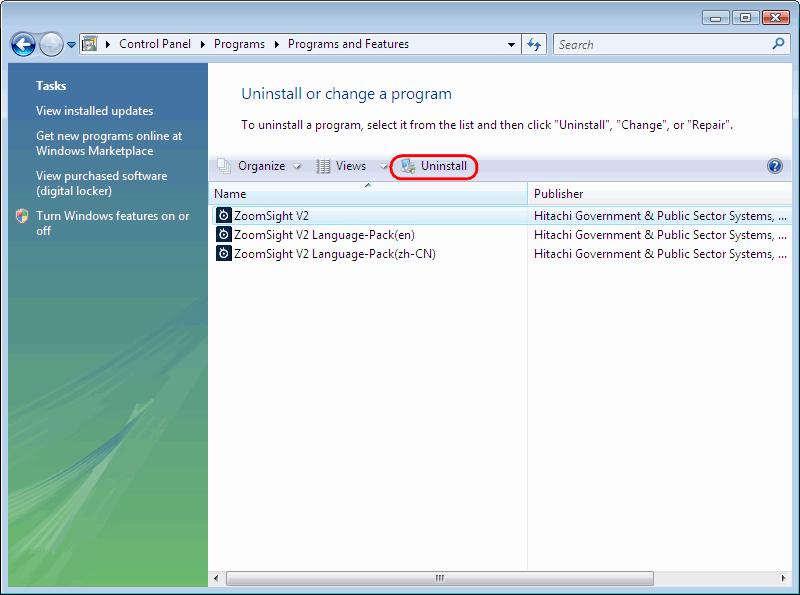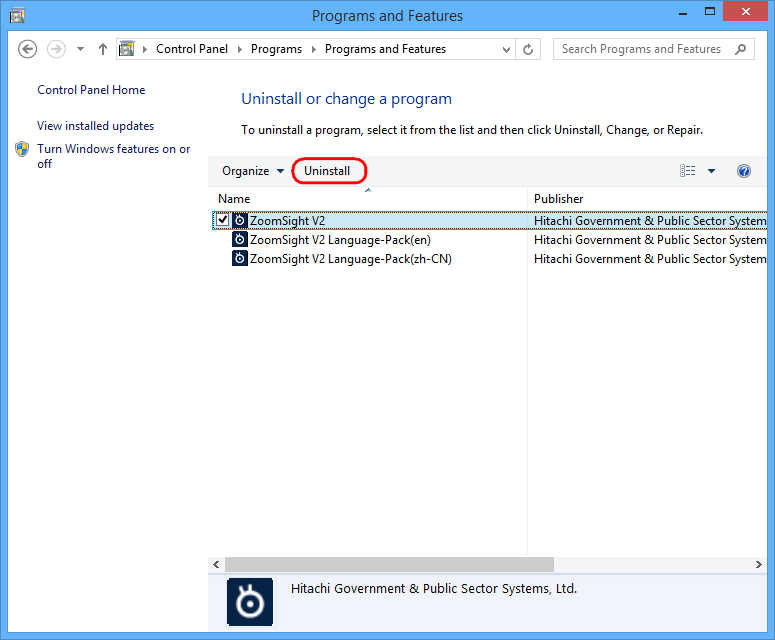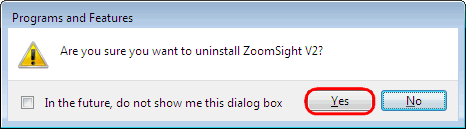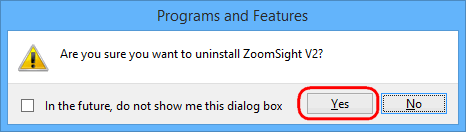Uninstall Method
Uninstall Method
If you want to uninstall "ZoomSight", please follow the instructions below:
Step 1: Close Internet Explorer
Step 2: Open [Start] menu - [Control Panel]
- For Windows Vista and Windows 7
- For Windows 8 and Windows 8.1
1,Right-click in start menu,then click the [All apps]
2,Click [Control Panel]
Step 3: Click [Uninstall a program]
- For Windows Vista and Windows 7
- For Windows 8 and Windows 8.1
Step 4: Choose [ZoomSight V2]
- For Windows Vista and Windows 7
- For Windows 8 and Windows 8.1
Step 5: Click the [Uninstall] button
- For Windows Vista and Windows 7
- For Windows 8 and Windows 8.1
Step 6: Click the [Yes] button of the [Programs and Features] dialog box
- For Windows Vista and Windows 7
- For Windows 8 and Windows 8.1
NOTE: If other message or dialog box appears during the uninstallation process, please follow the instructions written on it.
NOTE: If you have installed Language-Pack, please follow the same steps to uninstall the Language-Pack.